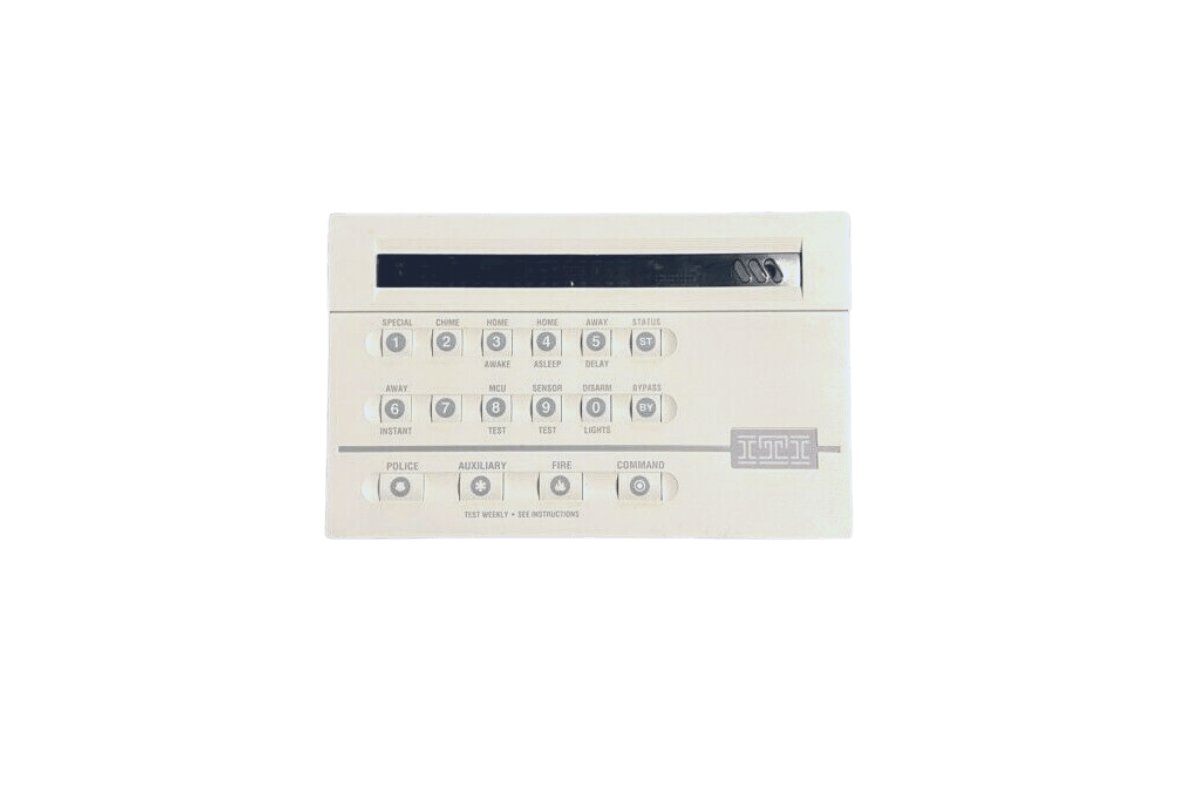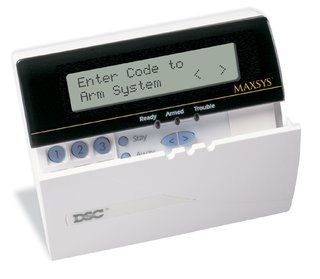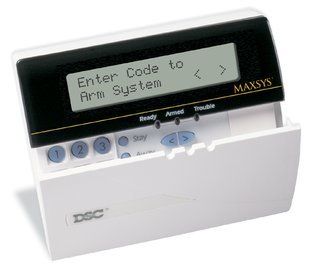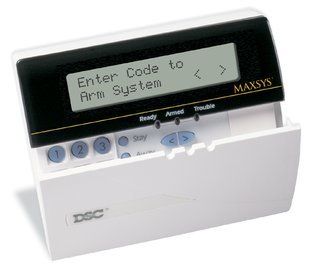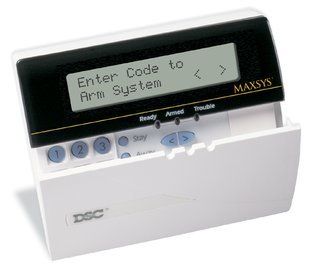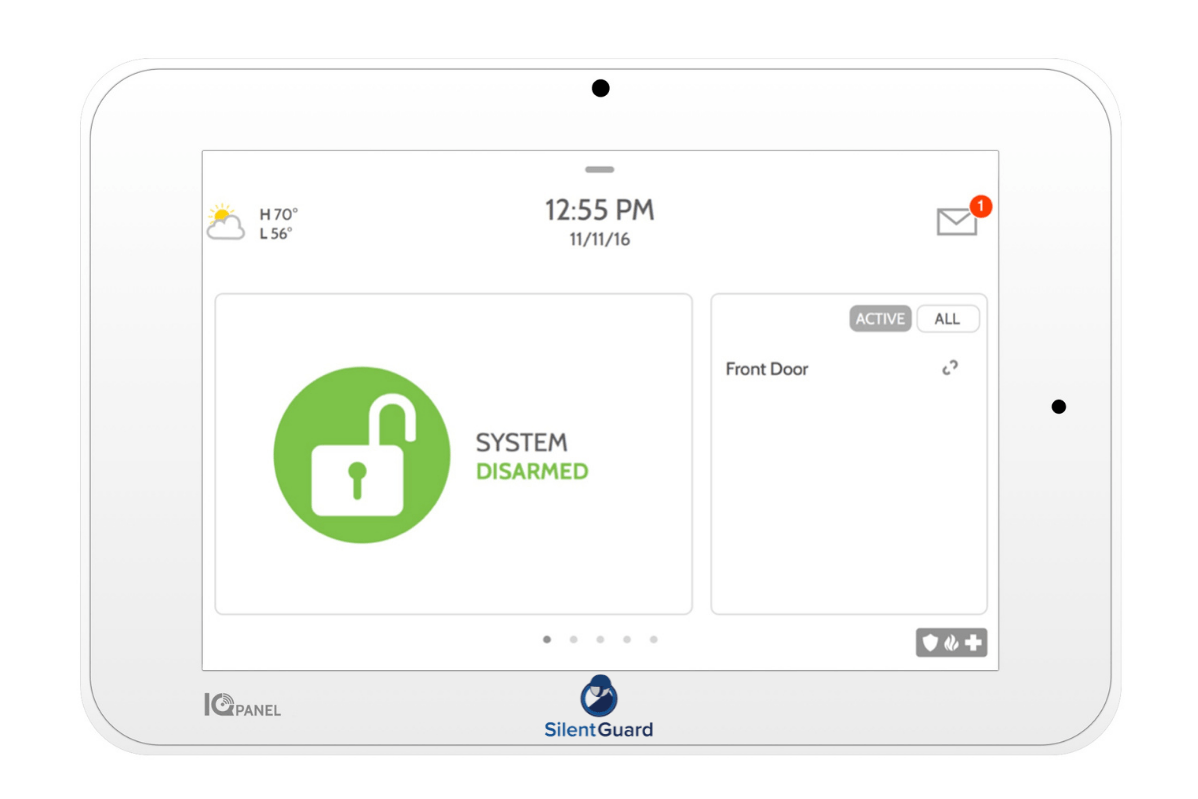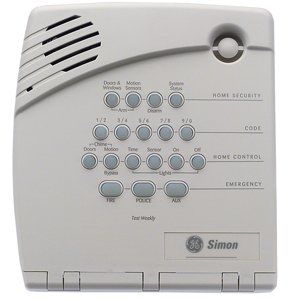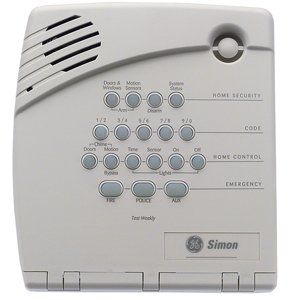We're here to help
Our 24/7 support team is here for you when you need it.
Need info right away? Check out these resources:
Security System Resources
The Latest on the Blog

Running a business comes with its own set of challenges, without worrying about what happens when you are not there. From theft and vandalism to after-hours activity, every moment without oversight can create risks for your office space. Business owners across Central Kentucky face these concerns daily, and many are seeking a way to protect their property and employees, as well as create peace of mind.

At Silent Guard, we understand that every business has unique security needs. That is why we customized security systems that are reliable and designed to fit your space. From small offices to large distribution centers, our solutions protect people, property, and assets so you can focus on running your business.

At Silent Guard, we take pride in protecting the spaces that matter most. One of our most recent projects brought us to Gatton Park on the Town Branch in Lexington, KY. Gatton Park is a new recreational green space in Lexington that hosts community events and outdoor activities. With frequent activity and large gatherings expected regularly, the park needed a reliable system that would keep visitors safe and park operations running smoothly.
Frequently Asked Questions
See some common questions and answers below, or call us at 877.698.1854.
Still need assistance? Give us a call!